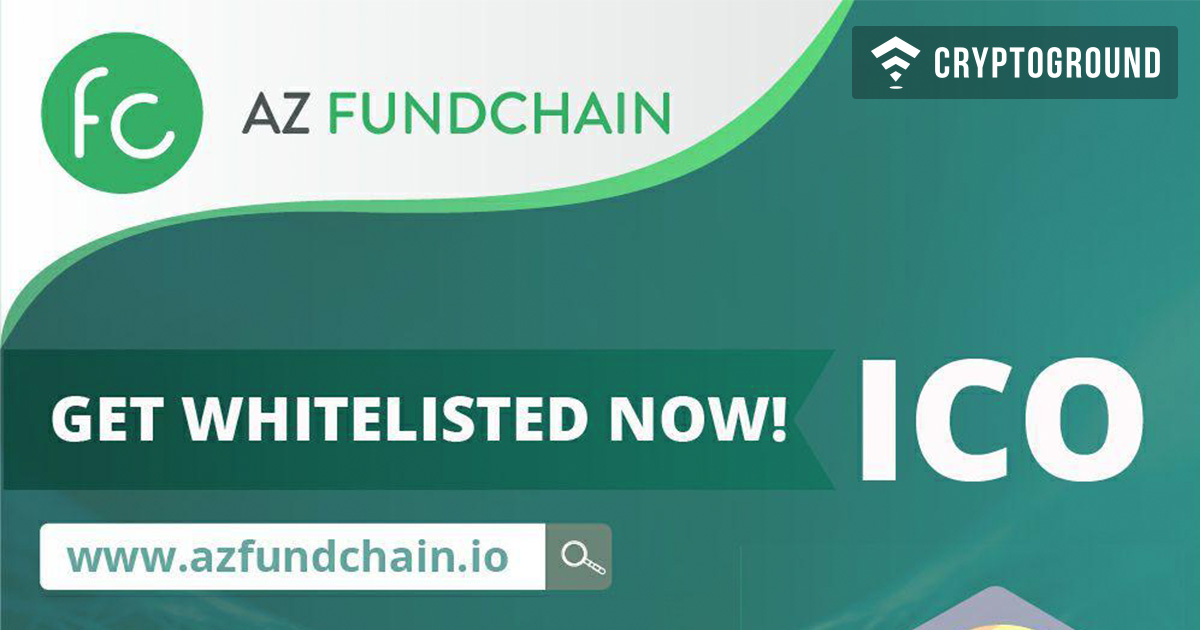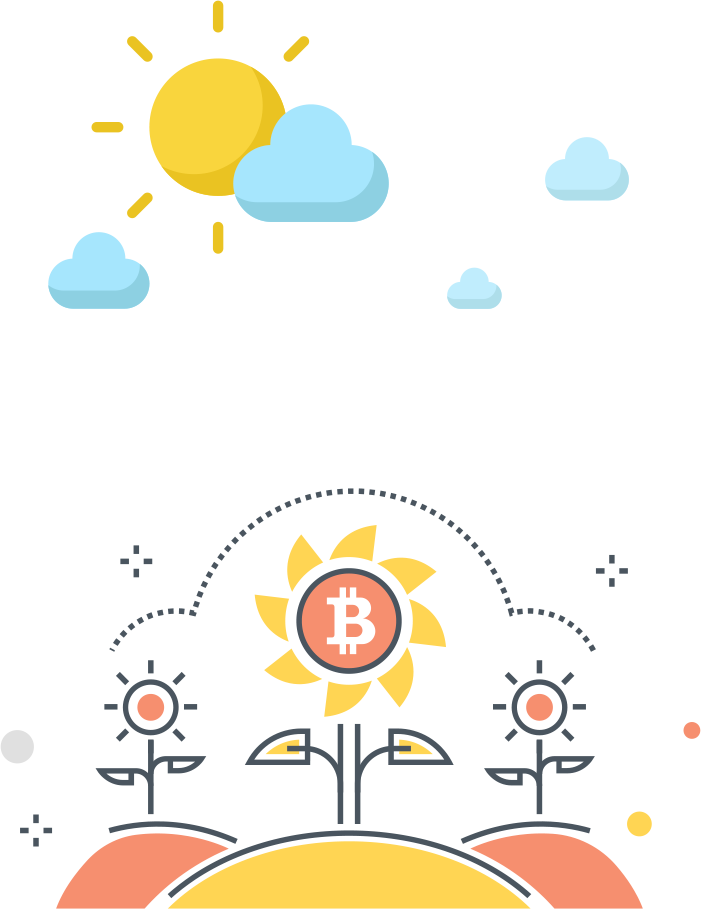Coinbase is among the biggest names when it comes to the world of cryptocurrencies. The largest cryptocurrency exchange based in North America, the company focuses not only on the numbers - but also on the quality. Coinbase has been coming out with a number of innovations and improvements to their product. The latest update from Coinbase now allows the users of the Coinbase Wallet to back up their encrypted private keys on Google Drive or iCloud platforms.
The company announced this officially via a blog post. This new feature that has been started off by Coinbase will ensure that users of the wallet are able to back up their keys on a safer platform. Given that storing a private key on a mobile, or any physical device for that matter, might be risky given that it can be corrupted/lost or stolen, cloud services offer a strong alternative.
Moreover, storing your private keys on Google Drive or iCloud is also beneficial in terms of accessibility. Coinbase, in their blog post, pointed out that usually the private keys generated and stored in the mobile. These keys are the only way to access the Coinbase wallet - and in case of loss or theft or damage of the device, it becomes hard (and in some cases impossible) to access the Coinbase Wallet again - effectively resulting in the users losing out on their funds.
However, now that users can store their encrypted private key on the Google Drive or iCloud platforms - it gives them an additional peace of mind. This ensures that they are not at a risk of losing their funds. In their blog post, Coinbase stated:
“Now, with cloud backup, we give you the ability to store an encrypted copy of your recovery phrase on your personal cloud account. You will only have to remember a password, that you decide, in order to recover your funds.”
Moreover, users can rest assured that neither Coinbase nor Google or Apple will be able to access your private key at any time. Therefore, it remains completely secure. A user’s wallet backup can be decrypted only by them using their password. Considering that only the user knows the password - none of these parties will be able to get hold of the user’s funds.
How to Back Up Your Coinbase Wallet Private Key on Google Drive/iCloud?
Backing up your private key on Google Drive/iCloud is quite a simple process. All a user needs to do first is to update their application. Upon doing that, when they open their wallet - they will be met with a notification that will prompt them to back up their private keys to the cloud.
In case a user miss or dismisses the notification, they can always go into the settings and do it manually. The manual way to back up the private keys on the cloud is by going to the Coinbase Wallet settings > Recovery Phrase and then following the instructions. Coinbase has also stated that they are going to issue periodic notifications to the users, reminding them to back up their private key.
Stay tuned with us at Cryptoground for all the regular updates and news stories from the world of cryptocurrencies and the blockchain technology!